在Silverlight中如何访问外部xap文件中UserControl
[1] 在Silverlight中如何访问外部xap文件中UserControl
[2] 在Silverlight中如何访问外部xap文件中UserControl
[3] 在Silverlight中如何访问外部xap文件中UserControl
[2] 在Silverlight中如何访问外部xap文件中UserControl
[3] 在Silverlight中如何访问外部xap文件中UserControl
注意它定义了一个很重要的属性Parts,通过该属性我们就可以访问所有Deployment中的程序集。好了,现在我们看如何通过AppManifest.xaml中的内容构造Deployment对象,以及遍历其中的程序集,如下代码所示:
Deployment deployment = (Deployment)XamlReader.Load(appManifestString); Assembly assembly = null; foreach (AssemblyPart assemblyPart in deployment.Parts) { if (assemblyPart.Source == assemblyName) { String source = assemblyPart.Source; StreamResourceInfo streamInfo = Application.GetResourceStream( new StreamResourceInfo(packageStream, "application/binary"), new Uri(source,UriKind.Relative)); assembly = assemblyPart.Load(streamInfo.Stream); break; } } return assembly;
注意,在遍历时如果我们找到程序集名等于我们想要访问的程序集,则直接返回该程序集。最终完整的LoadAssemblyFromXap方法代码如下:
Assembly LoadAssemblyFromXap(Stream packageStream,String assemblyName) { Stream stream = Application.GetResourceStream( new StreamResourceInfo(packageStream, null), new Uri("AppManifest.xaml", UriKind.Relative)).Stream; String appManifestString = new StreamReader(stream).ReadToEnd(); Deployment deployment = (Deployment)XamlReader.Load(appManifestString); Assembly assembly = null; foreach (AssemblyPart assemblyPart in deployment.Parts) { if (assemblyPart.Source == assemblyName) { String source = assemblyPart.Source; StreamResourceInfo streamInfo = Application.GetResourceStream( new StreamResourceInfo(packageStream, "application/binary"), new Uri(source,UriKind.Relative)); assembly = assemblyPart.Load(streamInfo.Stream); break; } } return assembly; }
得到程序集后,再使用反射创建相关的实例,并在页面上加载,如下代码所示:
Assembly assembly = LoadAssemblyFromXap(e.Result, "ExternalProject.dll"); UIElement element = assembly.CreateInstance("ExternalProject.SubPage") as UIElement; this.holder.Children.Add(element);
运行后效果如下图所示:
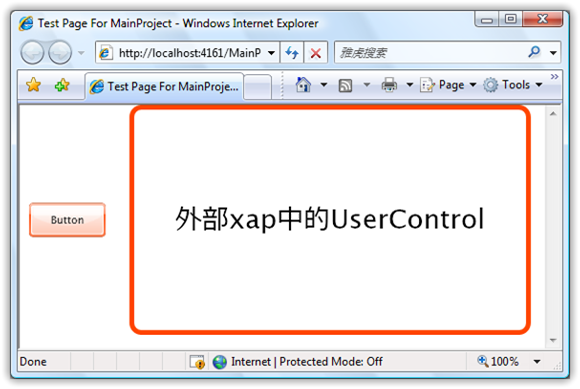
跨域访问
在上面的示例中,不涉及到跨域(我会专门写一篇文章介绍)调用的问题,如果大家想访问的xap文件与当前xap文件不在同一站点中,需要添加跨域访问文件,如下代码所示:
clientaccesspolicy.xml:
<?xml version="1.0" encoding="utf-8"?> <access-policy> <cross-domain-access> <policy> <allow-from http-request-headers="*" /> <domain uri="*"/> </allow-from> <grant-to> <resource path="/" include-subpaths="true"/> </grant-to> </policy> </cross-domain-access> </access-policy>
总结
本文介绍了在Silverlight中如何访问外部xap文件这一技巧,希望对大家有所帮助。示例代码下载:

