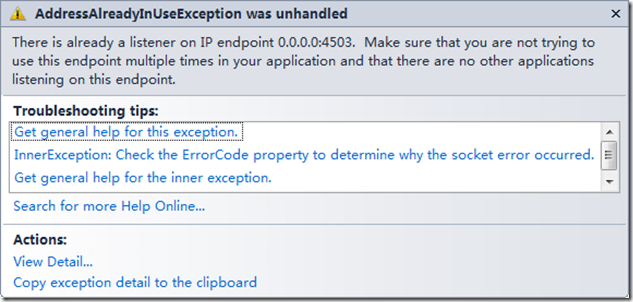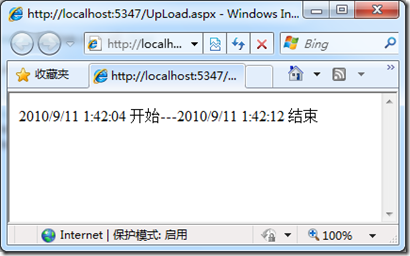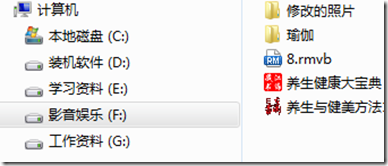WCF使用NetTcp传输文件
服务实现
服务中有一个上传二进制流的方法UpLoad:
[ServiceContract]
public interface IAddService
{
[OperationContract]
void UpLoad(byte[] file);
}
(为了减少时间,采用了一点硬编码)
public class AddService:IAddService
{
public void UpLoad(byte[] file)
{
System.IO.File.WriteAllBytes("d:/8.rmvb", file);//将上传的文件放到D盘下并命名
}
}
服务的配置
App.config是WCF的重头戏,这里的配置直接影响到服务的成败和性能。先定义一个netTcpBinding供服务使用:
<bindings>
<netTcpBinding>
<binding name="netTcpBindConfig"
closeTimeout="00:01:00"
openTimeout="00:01:00"
receiveTimeout="00:10:00"
sendTimeout="00:01:00"
transactionFlow="false"
transferMode="Buffered"
transactionProtocol="OleTransactions"
hostNameComparisonMode="StrongWildcard"
listenBacklog="10"
maxBufferPoolSize="2147483647 "
maxBufferSize="2147483647 "
maxConnections="10"
maxReceivedMessageSize="2147483647 ">
<readerQuotas maxDepth="32"
maxStringContentLength="2147483647 "
maxArrayLength="2147483647 "
maxBytesPerRead="4096"
maxNameTableCharCount="16384" />
<reliableSession ordered="true"
inactivityTimeout="00:10:00"
enabled="false" />
<security mode="Transport">
<transport clientCredentialType="Windows" protectionLevel="EncryptAndSign" />
</security>
</binding>
</netTcpBinding>
</bindings>
这个配置需要注意maxConnections="10" 这个选项,如果你想改成最大连接为100就会在运行时报下面的错误。查了一下MSDN,原来如果是windows7,xp,2000,vista在TCP的同时在线数量是有限制的,超出10就会报错。而如果想要更大的连接数,需要部署到windows server上。
如果想传输大文件,下面几个配置也是必不可少的:
maxBufferPoolSize="2147483647 "
maxBufferSize="2147483647 "
maxReceivedMessageSize="2147483647 "
当然,还有配额的大小:
<behaviors>
<serviceBehaviors>
<behavior name="WCFLibrary.UpdateUserBehavior">
<serviceMetadata/>
<serviceDebug includeExceptionDetailInFaults="false"/>
</behavior>
</serviceBehaviors>
</behaviors>
最后是服务:
<service behaviorConfiguration="WCFLibrary.UpdateUserBehavior" name="WCFLibrary.AddService">
<host>
<baseAddresses>
<add baseAddress="net.tcp://localhost:4506/AddService"/>
</baseAddresses>
</host>
<endpoint address="" binding="netTcpBinding" contract="WCFLibrary.IAddService" bindingConfiguration="netTcpBindConfig"></endpoint>
<endpoint address="mex" binding="mexTcpBinding" contract="IMetadataExchange" ></endpoint>
</service>
关于服务的配置详情,请看之前写的几篇文章。
客户端调用
服务配置好后,启动,客户端使用net.tcp://localhost:4506/AddService/mex引用这个服务以便生成本地代理
代码都是很简单的了:
{
DateTime start = DateTime.Now;
AddService.AddServiceClient proxy = new AddService.AddServiceClient();
proxy.UpLoad(System.IO.File.ReadAllBytes("f:/8.rmvb"));
Response.Write(start+" 开 始---"+DateTime.Now+" 结 束");
}
测试结果
用时8秒种:
文件信息:
文件按照151M,传输时间是8秒来计算,大概用时为:151(M)/8(S)=18.875M/S.很不错的速度,不是吗?