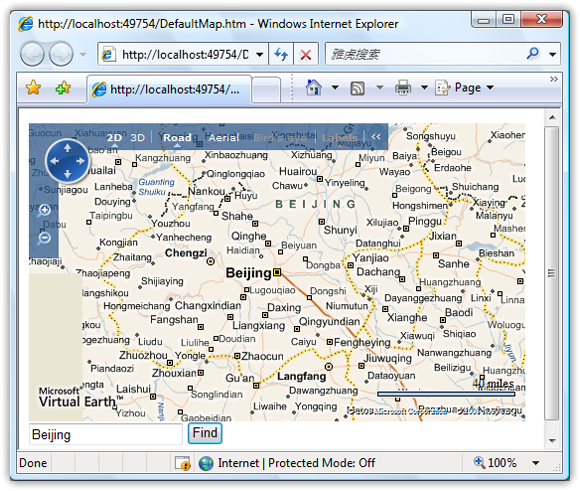在Silverlight 2应用程序中集成Virtual Earth
[1] 在Silverlight 2应用程序中集成Virtual Earth
[2] 在Silverlight 2应用程序中集成Virtual Earth
[3] 在Silverlight 2应用程序中集成Virtual Earth
[4] 在Silverlight 2应用程序中集成Virtual Earth
[2] 在Silverlight 2应用程序中集成Virtual Earth
[3] 在Silverlight 2应用程序中集成Virtual Earth
[4] 在Silverlight 2应用程序中集成Virtual Earth
这是最简单的一个示例,但是并没有多大实用价值,下面我们再看一个如何在查找地图上的特定位置的示例,如下代码所示:
<html> <head> <title></title> <meta http-equiv="Content-Type" content="text/html; charset=utf-8"> <script type="text/javascript" src="http://dev.virtualearth.net/mapcontrol/mapcontrol.ashx?v=6.1"></script> <script type="text/javascript"> var map = null; function GetMap() { map = new VEMap('myMap'); map.LoadMap(); } function FindLoc() { try { var where = document.getElementById('txtWhere').value; map.Find(null, where); } catch(e) { alert(e.message); } } </script> </head> <body onload="GetMap();"> <div id='myMap' style="position:relative; width:500px; height:300px;"></div> <input id="txtWhere" type="text" name="txtWhere"/> <input id="find" type="button" value="Find" name="find" onclick="FindLoc();"/> </body> </html>
其实查找位置也特别简单,直接调用VEMap对象的Find()方法即可,运行后,查找“Beijing”如下图所示: