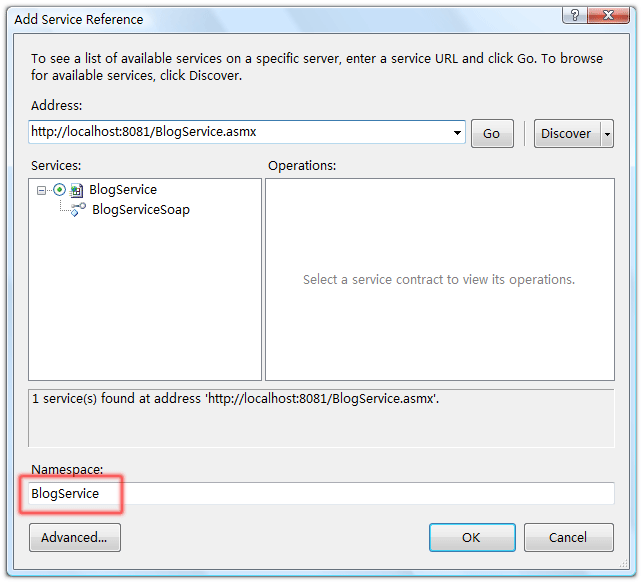一步一步学Silverlight :数据与通信之ASMX
实现该服务,定义一个GetPosts方法:
public class BlogService : WebService { [WebMethod] public Post[] GetPosts() { List<Post> posts = new List<Post>() { new Post{ Id=1, Title="一步一步学Silverlight 2系列(13):数据与通信之WebRequest", Author="TerryLee" }, new Post{ Id=2, Title="一步一步学Silverlight 2系列(12):数据与通信之WebClient", Author="TerryLee" }, new Post{ Id=3, Title="一步一步学Silverlight 2系列(11):数据绑定", Author="TerryLee" }, new Post{ Id=4, Title="一步一步学Silverlight 2系列(10):使用用户控件", Author="TerryLee" }, new Post{ Id=5, Title="一步一步学Silverlight 2系列(9):使用控件模板", Author="TerryLee" }, new Post{ Id=6, Title="一步一步学Silverlight 2系列(8):使用样式封装控件观感", Author="TerryLee" } }; return posts.ToArray(); } }
同样设置Web Development Server的端口号为一个固定值,这里设为8081,然后在浏览器中测试服务是否正确:
点击调用后测试服务正确
在Silverlight项目中,添加对服务引用,
使用对象浏览器查看一下生成客户端代理类中的对象: